For MetaTrader 4
Live Camarilla Levels Indicator for MT4
 The Quantum Trading live Camarilla levels indicator is now available for the MT4 platform.
The Quantum Trading live Camarilla levels indicator is now available for the MT4 platform.
The live Camarilla levels indicator for MT4 has been developed to apply the Camarilla protocol for both platforms, and across all the markets and timeframes. The indicator presents six levels above and below the price action. These are labelled R1 to R6 and S1 to S6 with the region between S1 and R1 designated as the buffer zone. These levels then define regions on the chart where reversal opportunities may arise, breakout trade set ups develop, and long and short trading positions arrive. For daily timeframes and above the levels remain the same for the month and are then recalculated at the start of the new month. For intraday trading these are recalculated at the start of each new daily session. The levels are delivered automatically with advisory messages then appearing when key levels are being approached. The indicator works in all timeframes and also for custom timeframes and all markets on the MT4 platform.
Reversal & Breakout Trading - Camarilla Levels Indicator MT4
 The Quantum Trading live Camarilla levels indicator is now available for the MT4 platform, and in this video we explain the two primary approaches using this indicator, namely breakout trading and reversal trading.
The Quantum Trading live Camarilla levels indicator is now available for the MT4 platform, and in this video we explain the two primary approaches using this indicator, namely breakout trading and reversal trading.
The live Camarilla levels indicator for MT4 has been developed to apply the Camarilla protocol for both platforms, and across all the markets and timeframes. The indicator presents six levels above and below the price action. These are labelled R1 to R6 and S1 to S6 with the region between S1 and R1 designated as the buffer zone. These levels then define regions on the chart where reversal opportunities may arise, breakout trade set ups develop, and long and short trading positions arrive. For daily timeframes and above the levels remain the same for the month and are then recalculated at the start of the new month. For intraday trading these are recalculated at the start of each new daily session. The levels are delivered automatically with advisory messages then appearing when key levels are being approached.
In this video we explain how to use the Camarilla levels indicator for breakout and reversal trading on the MT4 platform.
For MetaTrader 5
MT5 - Live Camarilla Levels Indicator for MT5
 The Quantum Trading live Camarilla levels indicator is now available for the MT5 platform.
The Quantum Trading live Camarilla levels indicator is now available for the MT5 platform.
The live Camarilla levels indicator for MT5 has been developed to apply the Camarilla protocol for both platforms, and across all the markets and timeframes. The indicator presents six levels above and below the price action. These are labelled R1 to R6 and S1 to S6 with the region between S1 and R1 designated as the buffer zone. These levels then define regions on the chart where reversal opportunities may arise, breakout trade set ups develop, and long and short trading positions arrive. For daily timeframes and above the levels remain the same for the month and are then recalculated at the start of the new month. For intraday trading these are recalculated at the start of each new daily session. The levels are delivered automatically with advisory messages then appearing when key levels are being approached. The indicator works in all timeframes and also for custom timeframes and all markets on the MT5 platform.
MT5 - Using the Camarilla levels indicator for MT5
 The Quantum Trading live Camarilla levels indicator is now available for the MT5 platform, and in this video we explain the two primary approaches using this indicator, namely breakout trading and reversal trading.
The Quantum Trading live Camarilla levels indicator is now available for the MT5 platform, and in this video we explain the two primary approaches using this indicator, namely breakout trading and reversal trading.
The live Camarilla levels indicator for MT5 has been developed to apply the Camarilla protocol for both platforms, and across all the markets and timeframes. The indicator presents six levels above and below the price action. These are labelled R1 to R6 and S1 to S6 with the region between S1 and R1 designated as the buffer zone. These levels then define regions on the chart where reversal opportunities may arise, breakout trade set ups develop, and long and short trading positions arrive. For daily timeframes and above the levels remain the same for the month and are then recalculated at the start of the new month. For intraday trading these are recalculated at the start of each new daily session. The levels are delivered automatically with advisory messages then appearing when key levels are being approached. The indicator works in all timeframes and also for custom timeframes and all markets on the MT5 platform.