Here are the guides on installing and configuring Quantum Trading indicators:
- Currency Strength Indicator (CSI)
- Currency Matrix Indicator
- Volume Point of Control Indicator
- Live Renko Charts Indicator
- Trend Monitor Indicator
- Trends Indicator
- Tick Volumes Indicator
- Dynamic Price Pivots Indicator
- Dynamic Support and Resistance Indicator
- Dynamic Volatility Indicator
- DXY Indicator
- USDX Indicator
- JPYX Indicator