How to use the Currency Dashboard
How to use the Quantum Trading currency dashboard
 In this video which was taken from a presentation to a group of private traders, we walk you through the four indicators which make up the Quantum Trading Currency Dashboard. Here you will discover how to apply the indicators and why they were developed to help forex traders in all timeframes to trade with confidence. To know which pairs to trade and which to leave for the time being. To understand market sentiment, and how to use the indicators to identify the drivers for each and every move in every currency pair.
In this video which was taken from a presentation to a group of private traders, we walk you through the four indicators which make up the Quantum Trading Currency Dashboard. Here you will discover how to apply the indicators and why they were developed to help forex traders in all timeframes to trade with confidence. To know which pairs to trade and which to leave for the time being. To understand market sentiment, and how to use the indicators to identify the drivers for each and every move in every currency pair.
Suggestions for using the Quantum Trading currency dashboard - three simple steps!
 In this short video, we take a closer look at the Quantum currency dashboard, and how to use the four indicators to guide you to those trading opportunities on the charts.
In this short video, we take a closer look at the Quantum currency dashboard, and how to use the four indicators to guide you to those trading opportunities on the charts.
Note: The platform used in the video is NinjaTrader 8, however the concept to using the indicators are the same.
The four indicators are the currency strength indicator, the currency matrix, the currency array and finally the currency heatmap and each has a role to play in not only choosing the best currency pair, but also in assessing the risk on the trade you are considering.
We start with the currency strength indicator which breaks the market down into the building blocks of the market, namely the individual currencies themselves, and which reveals which are moving strongly, which are in congestion, and which are moving to overbought or oversold conditions.
Next comes the currency matrix, and here it is all about market sentiment and whether it is universal to the currency you are considering. If the market complex as a whole is bullish or bearish, then you are trading with the universal sentiment of the market, and risk on the trade is lower. If it is not, and sentiment is mixed, then the risk is higher.
Step three is then the currency array which reveals the strength of momentum, and which pairs are moving the most strongly, as well as confirming market sentiment for the pairs. In addition, the ranking ladder then signals when pairs are approaching potentially overbought or oversold conditions.
Finally comes the currency heatmap which provides an overarching view of bullish or bearish sentiment across all the timeframes from the fastest to the slowest, and then ranks the pairs accordingly and weighted by the significance of the timeframe. Faster timeframes carry less weight, and slower timeframes more. These move more slowly and just like the currency strength indicator, pairs at extremes can be considered as potentially overbought or oversold, and likely to move in the next few hours or days.
For MetaTrader 4
The currency dashboard for MT4
 The currency dashboard is a unique package of four trading indicators. The package includes the currency strength indicator, the currency heat map indicator, the currency matrix indicator and finally the currency array indicator. Available as a complete package of forex trading indicators for the MT4 platform, the indicators describe and reveal every aspect of individual and currency pair strength and weakness across all the timeframes.
The currency dashboard is a unique package of four trading indicators. The package includes the currency strength indicator, the currency heat map indicator, the currency matrix indicator and finally the currency array indicator. Available as a complete package of forex trading indicators for the MT4 platform, the indicators describe and reveal every aspect of individual and currency pair strength and weakness across all the timeframes.
For MetaTrader 5
MT5 indicator - Currency dashboard for MT5
 The Quantum Trading currency dashboard is now available for the MT5 platform, and building on the hugely successful MT4 version.
The Quantum Trading currency dashboard is now available for the MT5 platform, and building on the hugely successful MT4 version.
The currency dashboard is a unique and powerful collection of four indicators namely the currency strength indicator, the currency matrix indicator, the currency array indicator and finally the currency heatmap.
The currency dashboard is an essential package of trading indicators for understanding currency flows and their associated strength and weakness.
The MT5 version also includes an exciting bookmark feature which gives you the option to see instantly the currency pair you are trading, along with resizing features which allow you to optimise all the indicators to fit neatly into your trading workspace.