General – getting started
PLEASE NOTE: The currency matrix indicator is only available for post 600 build levels on MT4. It will not work on the pre 600 build level of Metatrader 4.
Of all the four principle capital markets, the world of foreign exchange trading is the most complex and most difficult to master, unless of course you have the right tools! The reason for this complexity is not hard to understand.
First currencies are traded in pairs. Each position is a judgment of the forces driving two independent markets. If the GBP/USD for example is bullish, is this being driven by strength in the pound, or weakness in the US dollar. Imagine if we had to do the same thing trading stocks for example. Consider trading Google against Amazon. If this ‘pair’ were rising, is this being driven by strength in Google or weakness in Amazon? Almost impossible to analyse.
To compound this problem, every currency can be bought or sold against a myriad of other currencies. This raises the next key question. If the GBP/USD is bullish once again, is the British pound strong against all the other major currencies, such as the GBP/JPY, the GBP/CAD, the EUR/GBP etc. If it is, then this is clearly a sign that the UK pound is being bought universally in the market. Equally for the US dollar, if it is sold universally in pairs such as the USD/CAD, the USD/JPY and others, then we can assume that the GBP/USD is rising as a result of strong buying of the pound universally, and strong selling across the market of the US dollar.
Finally, we come to the third problem, which is trying to assess the strength of this buying or selling. After all a currency may be overbought (strong) or oversold (weak) but how strong is strong, and how weak is weak.
Consider this for a moment. Assume you have decided to buy the GBP/USD and have the following information to help you in your analysis:
- Whether the GBP is also being bought in all the other cross currency pairs
- Whether the USD is also being sold in all the other major currency pairs
- The relative strength of buying in the GBP/USD pair
Trading success is all about assessing risk and the probability of success on each trade. Would this information give you a high risk, medium or low risk trading position? And the answer……… is a low risk trading opportunity. After all, you are now taking a position based on a view across the market.
First, if you are basing your decision on universal buying or selling of a currency, then you are trading with the entire weight of the market, and not just on the analysis of one currency pair – it’s low risk. Second, if you know the relative strength of this buying or selling against all the other currency pairs, then this gives you the complete picture – if its strong, then again – it’s low risk. Third and last, if you know what the counter currency is also doing in terms of strong or weak, then once more if its strong – it’s low risk.
This is where the Quantum Currency Matrix steps in. It provides the solution to all three problems in one elegant indicator. It shows you the complete picture across the market in a simple matrix, which works in all timeframes from 1 minute to 1 month.
From the eight major currencies come the 28 currency pairs which are then displayed in a table, with their relative strength scores, updated second by second and minute by minute. As you can see, the Currency Matrix displays the complete spectrum of currency pair strength, from very bullish at the top of the matrix and bright green, to heavily bearish at the bottom of the matrix, and bright red. Those currency pairs moving up or down the ladder from bullish to bearish or bearish to bullish are then shaded in the transitional colors of orange, and yellow to light green.
Every pair is displayed with a ranking score. Above 0.00 indicates the pair is moving into a bullish phase, whilst a score below 0.00 indicates bearish momentum is increasing.
Each currency can then be isolated to show the 7 associated pairs and their relative scores. If all the associated pairs are showing similar strength (either bullish or bearish) then this is either a good time to join the move, or alternatively it may be an opportunity to wait for a reversal in trend as the pair becomes overbought or oversold.
The Quantum Currency Matrix gives you the tool to see the complexities of the Forex market in real time across all the related pairs, along with the strength of the buying and selling. Whilst it is possible to do this manually using multiple charts, what a manual matrix will not provide is any measure of the relative strength. The indicator does this for you automatically by considering the price action across all the related currency pairs and then deriving the relative strength scores accordingly. These are the ranking scores which you see displayed on each currency pair and by which they are ranked in the ladder.
The Quantum Currency Matrix is a unique indicator. In an instant, you can see which pairs are rising strongly or falling strongly in every timeframe, and on a single chart. Whilst the Quantum Currency Strength Indicator gives you the heads up on individual currency strength and weakness, the Quantum Currency Matrix then delivers the global view for that currency in all the related pairs and for each timeframe – instantly, and giving you the tools to trade every pair with complete confidence.
- Your Quantum currency matrix indicator can be applied to any chart for any currency pair. The chart does not influence or affect the appearance or performance of the indicator. For example you can apply the indicator to a GBP/USD, a EUR/USD, or a USD/CHF, or any other pair. The indicator will display in an identical way on each chart.
- The indicator will work in all MT4 timeframes.
- When you first apply the indicator, please allow a few seconds for the data to build in history. You may need to switch timeframes once or twice before the indicator builds in realtime, once the history has been created. This should only occur on the first installation.
- PLEASE NOTE: Many FX brokers deliver their MT4 platforms with unique currency pair notations, which vary from the standard notation which is a comma following the currency pair as shown here: EUR/USD,.M1 for example. These unique currency notations can be anything from a full stop, to colon, or letters and numbers, and can be either before the currency notation (which we call a ‘prefix’) or after the currency notation (which we call a ‘suffix’). In either case, the prefix or suffix will need to be added when configuring the indicator, otherwise it will not work. This is explained in the installation process below, and when any suffix or prefix is added it MUST be precise, and also include any spaces.
By itself, the Quantum Currency Matrix indicator is a powerful trading tool for identifying trading opportunities quickly and easily. However, it was developed as part of what we like to call the Quantum Currency Dashboard which consists of the following indicators:
- Quantum Currency Strength Indicator (CSI)
- Quantum Currency Matrix
- Quantum Currency Array
- Quantum Currency Heatmap
These four indicators then provide a unique and compact insight into all the various aspects of strength and weakness for both currencies and currency pairs, from trend and momentum to overbought and oversold. What is unique is that using four charts, you are then able to monitor the myriad combinations of strength, weakness, momentum, congestion and divergence across the entire forex complex at a click of a button. And even more powerfully, giving you the confidence to get in and stay in for maximum profits. No more missed opportunities, no more struggling with multiple charts, and no more trader regret, whatever your trading style or approach.
Installation
PLEASE NOTE BEFORE YOU START
When applying the indicator to the chart, there is an option on all MT4 charts which allows the chart to always appear in the foreground. If this is not disabled, the chart will appear on top of the Quantum currency matrix indicator and NOT behind it. The default setting is to have the chart in the foreground which must be changed. This is done as follows:
Open your MT4 platform and in the top level navigation:
- Left click >File>New Chart
- Left click a chart from the pop up window ( the indicator will work on any chart and is works entirely independently of the chart to which it is applied)
- Right click on the chart
- Left click>Properties from the pop up menu
This will display the following window:

- Left click>Common which will then display the following window:

If it is checked, please ensure it is then unchecked which will then move the chart to the background, and the currency matrix indicator will then be in the foreground when it is applied to the chart.
Left click>OK to save and return to the chart. The installation process is described below:
- Left click >View
This will open the following window:

- Left click > Navigator
This will open the following window:

- Left click > + icon alongside Custom Indicators
This will open the following window:

- Left click and HOLD – drag the QuantumCurrencyMatrix indicator to a chart, and RELEASE
This will then display the following window. This is where you can configure all the various user settings for your currency matrix indicator. To move from one tab to another simply left click on the grey tab to select the appropriate window.
Common Tab

The Common tab displays two boxes. Both of these should be checked as shown. This ensures that you have enabled the DLL imports as explained in the installation instructions.
Inputs Tab

The default settings are as shown above.
Look Back
This is the number of bars that the indicator processes during the calculation. The Quantum currency matrix indicator requires a significant amount of processing power compared to most indicators, and this is the recommended setting. The higher the setting then the more processing power is required and we suggest it remains at 13, although you can change this if you wish.
- Double left click in the Value field and the field will turn white with your cursor flashing. Enter a new value
- Click return to save any changes
Use classic colors
This toggles the set of colors used in the matrix from the new dynamic color graded color scheme to the classic dual color scheme. If you prefer the classic blue and red colors for your Currency Matrix simply change its value to true.
Dock to right
Switching this input to true changes the position of the Currency Matrix to the right hand side of the window.
Offset from top
This is an input that allows you to adjust the position of the Currency Matrix. Changing the value of this input adds space (in pixels) to the top of the indicator which effectively moves it downward. To alter this, simple double left click in the Value field and change this to a larger or smaller number. This will then relocate the ranked list accordingly.
Font size
This changes the size of the font across the array for the currency pairs. To alter this simply double left click in the Value field and change this to a larger or smaller number. This will then change the font size from larger to smaller accordingly.
Color Inputs
- USD button color
- EUR button color
- GBP button color
- CHF button color
- AUD button color
- CAD button color
- JPY button color
- NZD button color
- USD button text color
- EUR button text color
- GBP button text color
- CHF button text color
- AUD button text color
- CAD button text color
- JPY button text color
- NZD button text color
To change the color of one or more of your currency buttons:
- Double left click in the Value field
- Select the color from the drop down menu by clicking on the drop down arrow to display the menu of colors
- Left click OK to confirm
This will then activate the color for your currency.
Currency Prefix
This is the variable field that you will need to update, if your FX broker delivers your currency pairs with a prefix. As an example this might be a.EUR/USD, in which case you would need to enter the value a. in the currencyPrefix field. If your currency pairs are delivered with a prefix, then you MUST enter this in this field, otherwise your indicator will not work.
To change the setting:
- Double left click in the Value field, and the field will turn white with your cursor flashing. Enter a new value
- Click return to save any changes
Currency Suffix
This is the variable field that you will need to update, if your FX broker delivers your currency pairs with a suffix. As an example this might be EUR/USDm, in which case you would need to enter the value m in the currencySuffix field. If your currency pairs are delivered with a suffix, then you MUST enter this in this field, otherwise your indicator will not work.
To change the setting:
- Double left click in the Value field, and the field will turn white with your cursor flashing. Enter a new value
- Click return to save any changes
Colors Tab

There are no user inputs for the indicator.
Visualization Tab

These are the default settings for MT4. There are no user inputs for the indicator.
When you are happy with all your changes…
- Left click the OK button at the bottom of the window, and your Quantum currency matrix indicator will be applied to your chart
At this point your currency matrix indicator will look like this:

The currency matrix indicator displays all 28 currency pairs in the matrix, constructed from the eight currencies shown above.
Each currency pair has a strength score calculated in real time, which is then displayed in the matrix which are ranked VERTICALLY using a dynamic graded color code transitioning from green, to yellow, and to red in that order. The performance scores of the currency pairs in 9 timeframes are added together. The currency pairs are then ranked by their sum from the most positive to the most negative and are color coded as follows:
- Green shades – the sum of the currency pair’s performance scores in 9 timeframes is well above the fulcrum of zero.
- Yellow shades – the sum of the currency pair’s performance scores in 9 timeframes is relatively flat and around the fulcrum of 0. It can either be positive or negative but trails the numbers closest to 0.
- Red shades – the sum of the currency pair’s performance scores in 9 timeframes is well below the fulcrum of zero.
It is important to note the yellow levels are not precisely in the middle of the list (rank 14 of 28). The gradation of color is dynamic and hence the transition of colors will depend entirely on the gradual change of the performance scores in the ladder.
The greater the strength or weakness for the currency pair, then the further it will be from zero, and the higher the number on the matrix, either negative or positive. If a currency is very strong or very weak, then the associated currency pairs will tend towards the extremes of the matrix with higher numbers ( both positive and negative).
One of the important points to note is that the numbers on each timeframe are relative to that timeframe ONLY. As you will see once you begin to use the indicator, an extreme number on a 1 minute matrix might be + or – 3, 4 or 5, whilst on a 5 minute this might be 8, 9 or 10. In general terms the slower the timeframe then the higher the numbers displayed and the greater the strength or weakness, in that timeframe. Other timeframes may also be showing similar patterns of strength and weakness if the currency or currency pair is trending strongly in faster or slower timeframes. Just like the currency strength indicator, the key is to use the currency matrix indicator across multiple timeframes. This is the first step – to look at all 28 currency pairs.
The next step with the indicator is to then filter a currency out into its associated currency pairs. This then provides a quick and instant view of strength or weakness globally for the currency. If it is universally strong or universally weak, the buying or selling is across the market and not just associated with one or two pairs. If this is the case, the trading risk is reduced since you are then trading with the trend globally for that currency, and not just on one pair in isolation. In addition, filtering the pairs in this way then describes the associated strength or weakness in the counter currency, which again confirms global strength or weakness.
To filter any currency pair :
- Left click on the currency icon below the indicator and the associated currency pairs will immediately be displayed.

In this example, we have clicked on the USD currency, to filter out all the US Dollar currency pairs. The USD icon enlarges to show it has been selected. All remaining currencies are then greyed out, and the major and cross currency pairs for the USD are then displayed in their respective colors according to their rank.
To switch the filter off, and return to all 28 currency pairs once again, simply left click on the USD icon and it will return to normal size, and all 28 currency pairs will then be displayed as before. To check another currency simply left click and the filter will then display all the major and cross currency pairs for the next currency. This makes checking global buying and selling of a currency extremely fast and even more so across multiple timeframes.
As you use the indicator every day, you will soon recognise the extreme numbers for each timeframe and from there the strength or weakness of any associated move. If the peak on the indicator in a timeframe is 10, but the extreme is currently only registering 5 or 6, then you know that the move is weak, and whilst the currency may be oversold or overbought, it lacks momentum, and is therefore a much higher risk proposition.
A perfect way to use the indicator is in tandem with the Quantum currency strength indicator, with both indicators on the same chart, one above and one below.
Finally, to remove the indicator from your chart:
- Right click on the chart and the following pop up window will appear:

- Left click on Indicators List from the above menu and the following menu will appear:

- Left click the indicator, and then left click the Delete button on the right and the indicator will be removed from the chart.