Please read the License Agreement before installing and using the indicators.
Getting Started
Thank you for your purchase of the Quantum Trading Indicators and welcome to Quantum Trading. We really appreciate your business and if you do have any questions please just email us at helpdesk[@]quantumtrading.com and one of our support team will be happy to help you further.
Below are the simple steps you need to take to get started in installing and activating your indicators.
You can install the indicators on as many pc’s as you wish, but the indicators will only work if the MT4 account is the same on each machine. This gives you the option to install them on a laptop and desktop for example for travelling etc. If you want to install the indicators on two different accounts and run them simultaneously, then you will need to purchase a second user licence and create a second user account. Second and subsequent user licences are available at a 50% discount from the first.
Before you proceed please click the button below to download your indicators:
CLICK HERE TO DOWNLOAD > Quantum Trading Indicators for MetaTrader 4 v5Downloading Your Indicators
You can install our indicators in the new MT4 build by following these easy steps:
CLICK HERE TO DOWNLOAD > Quantum Trading Indicators for MetaTrader 4 v5- If you haven’t done this yet, please download the ZIP file above. This contains the files needed to run the indicators.
- Open your MT4 terminal.
- Click File > Open Data Folder. A new window will appear then go to MQL4 > Indicators folder.

- Extract the contents of the ZIP file to this folder. If you do not know how to extract files to a folder, please refer to the instructions below.

- Right-click the ZIP file (filename QTI-MT4.zip) you just downloaded.
- Select Open with > Windows Explorer. A window will appear.

- The ZIP file contains a folder. Right-click the Quantum folder and select Copy.

- Go back to the MQL4 > Indicators folder in the last step. Right-click and select Paste.

- If Windows warns you about merging folders, just press Yes.
- You will find your new indicators in the Navigator under the section named Quantum. Each indicator has the prefix Quantum. The package includes all our indicators but please remember that only those you purchased will work. If you do drag and drop any which you have not yet purchased, then you will be alerted with a message to contact Quantum Trading. Simply remove this indicator from any charts and the message will then disappear.

- Remember to tick Allow DLL imports option at the Tools > Options >Expert Advisors tab.

- Open a chart, run your Quantum Trading indicator and find the Account Email field in its Inputs tab. When running the Quantum Trading indicators for the first time in your trading account, you need to enter the email address you used to purchase the indicator as part of its verification process. You only need to do this once as the email is stored in the terminal’s cache after it is entered initially. Please make sure that you enter your email correctly and exactly without any extra spaces before and after it. If you made an error, simply fill this field again to update it. If done correctly, your indicator should now start to work.

You’re done installing the indicators! Good job!
✨For Existing Customers✨
We are pleased to announce that the new Quantum Trading Indicators for MT4 version 5.x is now available! Before proceeding, please take a minute to submit your existing account details below to ACTIVATE your new indicators:
CLICK HERE👉PLEASE SEND YOUR EXISTING ACCOUNT INFORMATION
All of your indicators are now enabled on your MT4 platform.
And that’s it.
Using Your Indicators And Transferring Them To Another Broker
The indicators work on a demo account or live account in exactly the same way – there is no difference in performance or functionality. The license only allows you to use your indicators with one MT4 account at a time. However you can use them on several machines at once, provided this is the same MT4 account.
You are free to transfer your license to other MT4 accounts whenever you wish, and as often as you like, from demo to live, or from one account to another. There are no restrictions whatsoever.
Simply login to your account at https://annacoulling.com/quantumtradingindicators/ and go to your User Dashboard. Click the UNBIND MY LICENSE button. This will remove the old account code and reopen your indicators to other trading accounts.

To install to the new platform, follow the steps outlined above for downloading and installing and your new account code will then be updated automatically for you as part of the installation process.
Logging in to your Account
If this is your first time to login to your account, please submit here the email address you used to purchase the indicator https://annacoulling.com/quantumtradingindicators/ to request for a new password then please check your Inbox for the password reset link.

Once you have assigned a strong password, you can proceed to login by going to the same site then enter your registered email and designated password in the login form.