Getting started with the MT4 platform
 In this short video we introduce some of the basic concepts for the MT4 platform including how to find the navigator, the market watch window and the terminal window, as well as the toolbar and top level navigation for MT4.
In this short video we introduce some of the basic concepts for the MT4 platform including how to find the navigator, the market watch window and the terminal window, as well as the toolbar and top level navigation for MT4.
 In this video we run through the top level navigation in the MT4 platform, and explain some of the features available to help you get started quickly using your MT4 trading indicators.
In this video we run through the top level navigation in the MT4 platform, and explain some of the features available to help you get started quickly using your MT4 trading indicators.
Exploring the toolbar in MT4
 In this video we take a closer look at the toolbar on the MT4 platform. This is where we find all the shortcut icons for making quick changes to our charts including adding indicators, changing timeframes, creating and saving templates and profiles and much more.
In this video we take a closer look at the toolbar on the MT4 platform. This is where we find all the shortcut icons for making quick changes to our charts including adding indicators, changing timeframes, creating and saving templates and profiles and much more.
The MT4 toolbar is a great place to start and will speed up the process of getting started with the MT4 platform.
The market watch window in MT4
 In this short video we take a look at the market watch window in MT4. This is where you find all the currency pairs and instruments available from your broker, with live prices and speeds. One of the great features of the market watch window in MT4 is the option to change currency pairs very quickly on a chart, and in the video we show you how.
In this short video we take a look at the market watch window in MT4. This is where you find all the currency pairs and instruments available from your broker, with live prices and speeds. One of the great features of the market watch window in MT4 is the option to change currency pairs very quickly on a chart, and in the video we show you how.
 In this short video we take a look at the navigator window. This is one of the most important areas of your MT4 platform, as this is where you will find your Quantum Trading indicators, along with those which are delivered from your MT4 broker. Here we explain how to load the indicators to a chart to get you going quickly on your MT4 platform and in a later video we will then explain how to configure the indicators and settings either when loading, or once loaded to an MT4 chart.
In this short video we take a look at the navigator window. This is one of the most important areas of your MT4 platform, as this is where you will find your Quantum Trading indicators, along with those which are delivered from your MT4 broker. Here we explain how to load the indicators to a chart to get you going quickly on your MT4 platform and in a later video we will then explain how to configure the indicators and settings either when loading, or once loaded to an MT4 chart.
The terminal window in MT4
 In this short video we introduce the terminal window on the MT4 platform which is one of the most important as this is where you find all your trading information, including live positions and trading account history.
In this short video we introduce the terminal window on the MT4 platform which is one of the most important as this is where you find all your trading information, including live positions and trading account history.
Creating, managing and resizing charts and indicators in MT4
 In this video we get down to business and focus on the MT4 charts themselves. Here we explain how to resize and relocate charts within the MT4 workspace, and how to change the settings on the charts to suit your personal preferences and styles. Finally we also show you how to resize indicators once they are loaded to the charts.
In this video we get down to business and focus on the MT4 charts themselves. Here we explain how to resize and relocate charts within the MT4 workspace, and how to change the settings on the charts to suit your personal preferences and styles. Finally we also show you how to resize indicators once they are loaded to the charts.
Adding removing and configuring MT4 indicators
 In this short video we show you how to add, remove and configure your Quantum Trading indicators on your MT4 charts. All the MT4 indicators have user input settings which can be changed to suit personal preference or trading style, and this is all explained in the video using several examples. In addition we also show you how to remove an indicator form a chart.
In this short video we show you how to add, remove and configure your Quantum Trading indicators on your MT4 charts. All the MT4 indicators have user input settings which can be changed to suit personal preference or trading style, and this is all explained in the video using several examples. In addition we also show you how to remove an indicator form a chart.
Adding the prefix or suffix to an indicator on the MT4 platform
 In this video we explain how to add the prefix or suffix to some of the MT4 Quantum Trading indicators. most mt4 brokers do not use a prefix or suffix in the currency notation, but some brokers do. This is shown either as a prefix, ahead of the currency notation, or as a suffix, where it appears after the currency notation. The prefix or suffix then needs to be added to to the user inputs for the Currency Strength Indicator, the Currency Matrix Indicator, and the currency indices such as the dollar index and the yen index for them to work correctly.
In this video we explain how to add the prefix or suffix to some of the MT4 Quantum Trading indicators. most mt4 brokers do not use a prefix or suffix in the currency notation, but some brokers do. This is shown either as a prefix, ahead of the currency notation, or as a suffix, where it appears after the currency notation. The prefix or suffix then needs to be added to to the user inputs for the Currency Strength Indicator, the Currency Matrix Indicator, and the currency indices such as the dollar index and the yen index for them to work correctly.
How to use templates on the MT4 platform
 In this video we show you how to use templates on the MT4 platform. Templates are one of the really powerful features, allowing you to create charts quickly and easily which replicate all your personal settings and MT4 indicators.
In this video we show you how to use templates on the MT4 platform. Templates are one of the really powerful features, allowing you to create charts quickly and easily which replicate all your personal settings and MT4 indicators.
How to use profiles on the MT4 platform
 In this video we explain how to use the profiles feature in MT4. This is another handy tool to help you to create workspaces of charts and indicators quickly and easily in MT4. It is the perfect compliment to the templates option, and when using templates and profiles together, gives you a fast and efficient way to create multiple workspaces for different currency pairs, but using the same layouts and styling coupled with your preferred MT4 indicators from Quantum Trading.
In this video we explain how to use the profiles feature in MT4. This is another handy tool to help you to create workspaces of charts and indicators quickly and easily in MT4. It is the perfect compliment to the templates option, and when using templates and profiles together, gives you a fast and efficient way to create multiple workspaces for different currency pairs, but using the same layouts and styling coupled with your preferred MT4 indicators from Quantum Trading.
Trading using the MT4 platform
 In this video we look at one of the most powerful aspects of the MT4 platform which is trading. Here we show you open to open the order window for simple instant execution orders as well as for more sophisticated pending orders such as limit and stop orders. As always with the MT4 platform there are several ways access the order window for trading, and this videos shows you how to access them, either from the one click trading option, or from the toolbar shortcut.
In this video we look at one of the most powerful aspects of the MT4 platform which is trading. Here we show you open to open the order window for simple instant execution orders as well as for more sophisticated pending orders such as limit and stop orders. As always with the MT4 platform there are several ways access the order window for trading, and this videos shows you how to access them, either from the one click trading option, or from the toolbar shortcut.